Volunteer Login
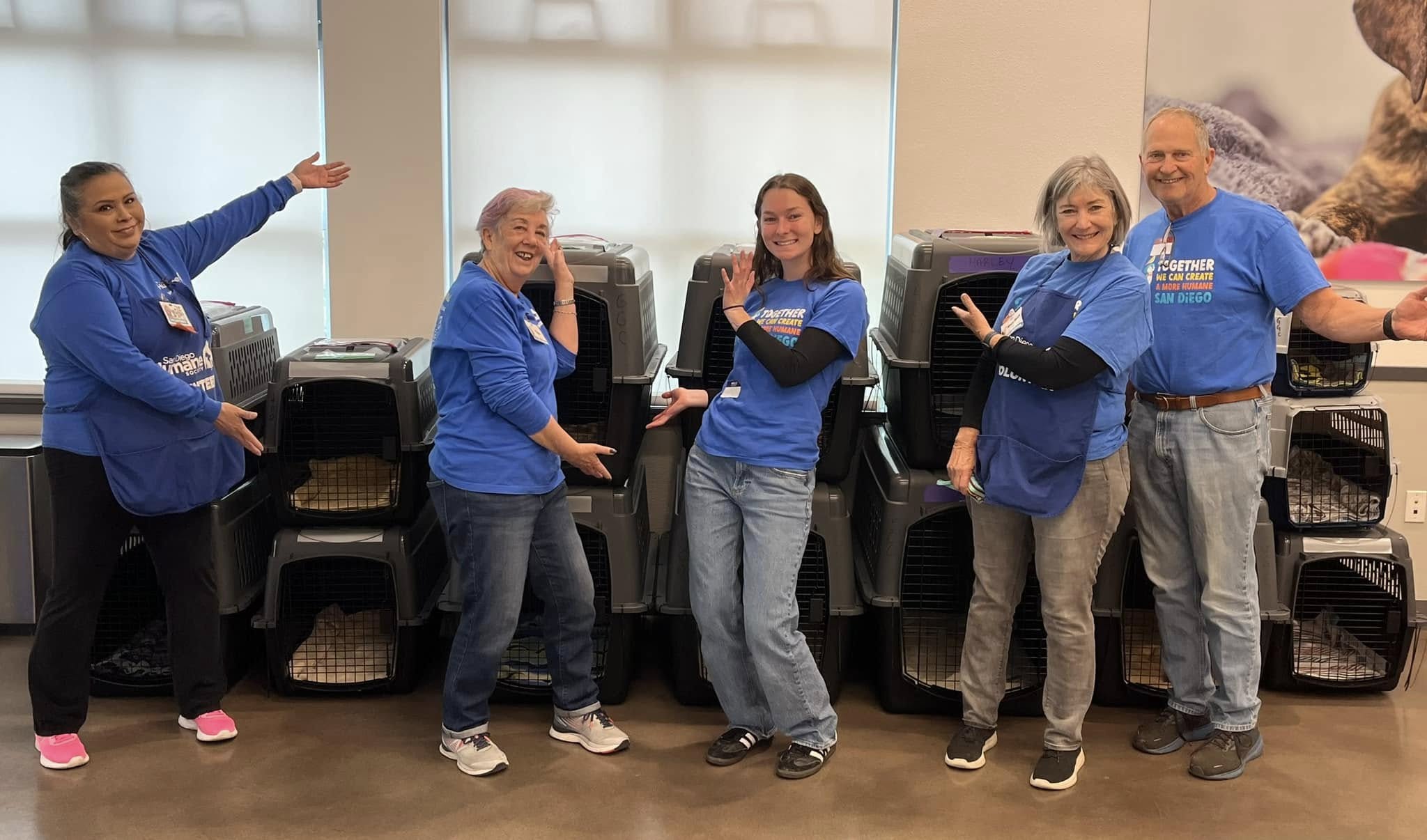
Current volunteers - Click below to log in to your volunteer account in My Impact.
Check out this video demo for tips to navigate your online account.
Steps after application is submitted:
- Instructions are sent via email immediately after application is submitted
How to purchase your uniform
- Purchase one at your campus at the start or end of your shift - email the volunteer team in advance if you wish to schedule a time in advance.
Steps to cancel a shift:
- Log into your My Impact account (myimpactpage.com)
- Go to the Schedule tab
- Click "Remove" next to the shift you no longer are able to make
Accessing the volunteer news box in My Impact
-
The news box is a helpful tool with easy access links to volunteer resources, information about advancing to Core Level animal handling roles and more.
Most importantly for onsite volunteers, it contains instructions on accessing the building when we are closed to the public for those early morning shifts.To find your campus' news box: - After completing your two intro shifts, you will receive your Level Up email notifying you of additional access in your My Impact account
- Log into your My Impact account and go to the Home page. This is usually the first page that comes up after logging in.
- Click the header that says "SDHS - [Your Campus]" to expand it
- Scroll down to review the information!
Looking to unlock more activities?
- Check your training page to see available online trainings - some will unlock activities immediatly after completing. Access the training page in your My Impact record > Profile (or three line icon in the app) > Training
- Or check out the Core level step up upportunities available to volunteers after completing 5 shifts. These teams have pre-requisites and require an application to join. Access the step up page in your My Impact record by clicking the link in the news box.
Not yet a volunteer but looking to join our team?
To get started, read more about our various volunteer opportunities and sign up for the program or location that best matches your interests, skills and experience.


